Magisk Modules are a simple way to apply system-level mods to your device without having to get your hands dirty and make changes to system files manually. From an end user’s perspective, all you have to do is download a module, enable it through the Magisk app, and then reboot your device for the changes to go into effect. While most modules focus on adding one feature or changing one thing on your device, there are some that target a specific device or firmware. “Armoury Crate – Unleashed” from XDA Recognized Developer Freak07 falls into that latter category, as it introduces a plethora of tweaks and mods for the Armoury Crate app on the ASUS ROG Phone 3.
For those not familiar with Armoury Crate, ASUS describes it as “the hub of all information and controls your gaming needs from your phone.” For every game you add to Armoury Crate’s Game Library, you can customize the performance mode that activates when the game is launched. Surprisingly, you can get truly granular in terms of tuning system variables, as users are allowed to access and modify virtually every CPU parameter exposed by the kernel. We go into much more detail in our ROG Phone 3 review in case you’re interested.
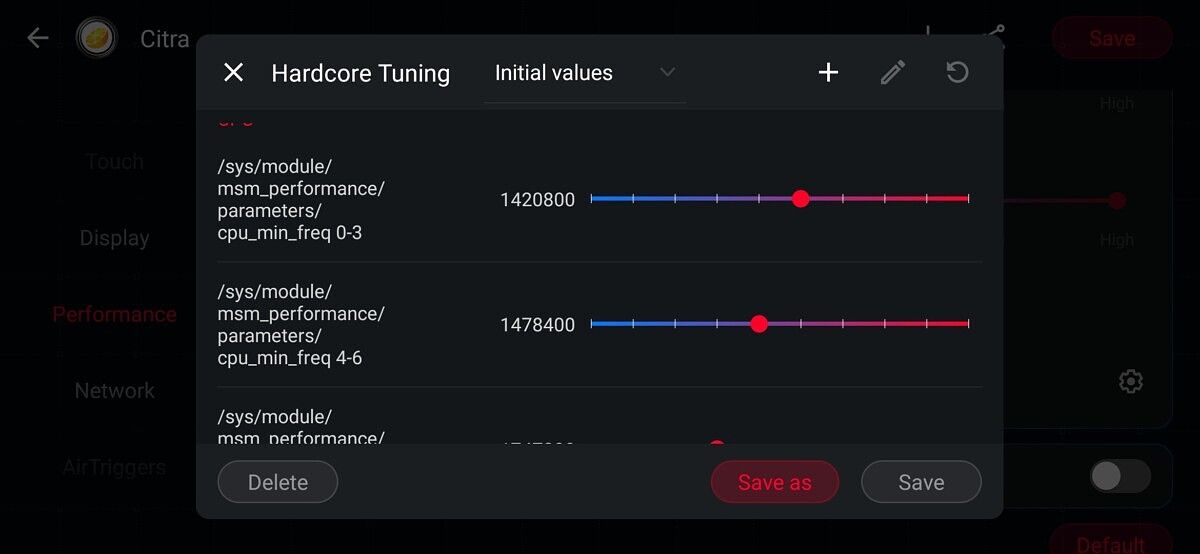
Armoury Crate’s Hardcore Tuning section
While it is possible to add regular applications under Armoury Crate as well, there’s no guarantee that the tuning modules will do what you want them to do. This is due to the fact that the inclusion of an app under Armoury Crate makes it necessary to perform a double swipe to trigger a back gesture, which effectively collides with the home gesture. As a consequence, you can’t trigger the home gesture without performing the action twice — something which isn’t convenient during day-to-day usage. This is exactly where the Armoury Crate Unleashed Magisk module comes in.
The module modifies various portions of the ROG Phone 3’s firmware on-the-fly and allows you to add non-gaming apps to Armoury Crate without worrying about conflicts with navigation gestures. You can add system apps such as Google Maps as well, although you need to systemless-ly remove the factory-installed copy first and reinstall the app from the Google Play Store before attempting to do so. The mod also extends the possible settings in Armoury Crate by leveraging a bunch of SoC-specific kernel tweaks.
Here’s a breakdown of the features offered by this Magisk Module:
- Remove the necessity for double swipe back gesture once an app is added to Armoury Crate
- Remove the necessity for double home gesture once an app is added to Armoury Crate
- Remove Game Genie trigger from the left side of the screen once an app is added to Armoury Crate (it can still be accessed via the notification in the notification drawer)
- Extend cpuset capabilities from Armoury Crate
- Bring the ability to set up to 10 taps per seconds for AirTriggers (since v4)

It is worth mentioning that abruptly restricting CPU frequencies for a specific app leads to nothing but stutters, so try to find the right balance while tuning the parameters. Moreover, some games tend to flag a high number of rapid consecutive touches in AirTriggers straight away as cheating. Keeping that in mind, if you have a ROG Phone 3 and you wish to experience the true power of it, you can now do that by downloading the Armoury Crate Unleashed Magisk module from the link below. The module is currently at v4, having only been tested on software version 17.0823.2012.131 for the ROG Phone 3.
Download Armoury Crate Unleashed Magisk module for the ROG Phone 3
The post Customize the ROG Phone 3’s performance in any app with Armoury Crate Unleashed appeared first on xda-developers.
from xda-developers https://ift.tt/3f8Tzsu
via IFTTT

Aucun commentaire:
Enregistrer un commentaire