There’s an influx of new Chrome OS tablets releasing this fall and Lenovo has two compelling options to choose from. The Lenovo Chromebook Duet was a huge hit in 2020, one of the best Chrome OS tablets we’ve ever seen, at an incredibly affordable price. Lenovo just released their new large-screen contender in the Chrome OS space, the Chromebook Duet 5.
In this comparison, we’ll take a look at how these Chrome OS tablets differ and which one you should buy today for your preferred use-case. This is the Lenovo Chromebook Duet vs Lenovo Chromebook Duet 5.
Lenovo Chromebook Duet vs Lenovo Chromebook Duet 5: Specifications
| Specification | Lenovo Chromebook Duet | Lenovo Chromebook Duet 5 |
|---|---|---|
| Dimensions & Weight |
|
|
| Display |
|
|
| Processor |
|
|
| RAM & Storage |
|
|
| Battery & Charging |
|
|
| Security |
|
|
| Front camera |
|
|
| World-facing camera |
|
|
| Port(s) |
|
|
| Audio |
|
|
| Connectivity |
|
|
| Software | Chrome OS | Chrome OS |
| Other Features |
|
|
Lenovo Chromebook Duet vs Lenovo Chromebook Duet 5: Design and display
Both of these tablets are true detachable devices, something we’re seeing more and more of in the Chrome space lately. It’s definitely nice to be able to carry around a lighter device, and remove the keyboard and kickstand when you need to. Since both were designed by Lenovo, the overall look of these tablets is fairly similar, although the Chromebook Duet 5 is a more premium device. The original Chromebook Duet has an aluminum casing, but it’s well hidden by the fabric cover and plastic on the underside of the keyboard.
On the other hand, the Chromebook Duet 5 shows off its two-tone aluminum build proudly, while still having nice texture on the keyboard cover/kickstand attachment. There’s around a $200 price difference in these two tablets so you’d expect the more expensive option to carry a more solid build. Still, the original Chromebook Duet is fairly durable with the fabric/plastic duo covering much of the chassis.
As mentioned in the specs table above, the Lenovo Chromebook Duet 5 is a slim tablet that has a 13.3 inch OLED display offering 400 nits of brightness. It’s a Full HD panel, or 1920 x 1080 resolution, and supports 100% of the DCI-P3 color gamut. The display is certainly going to be brighter and more vivid on the Duet 5, which makes it a better candidate for consuming media like Netflix.

The Duet 5 has a similar design language to the Apple iPad Pro, which should be considered a compliment in the tablet space. You get the rounded display corners with harder edges that feel good on your hand. Given the large screen size, this won’t be the lightest tablet around. Even without the keyboard and kickstand attached, it weighs 1.5 pounds. If you need the lighter of the two options, the original Duet is a dream to use with one hand, at under a single pound.
Sliding on the keyboard case, you get a fabric texture for grip when carrying around the Duet 5, as well as a similar feel on the original Duet. These tablets can be a bit slippery when used without the keyboard case, so it’s a good idea to slip it on when heading out for the day.
Both of these tablets also support pen input. Certain models of the original Chromebook Duet include Lenovo’s USI pen in the box. The USI pen for the Duet 5 is unfortunately an optional accessory. You can buy a USI pen from Lenovo themselves or as a third-party option from Amazon.

One key specification worth noting is the lack of biometric security on both devices This is somewhat expected at the $229 price point of the original Duet, but is fairly disappointing at the higher price point of the Duet 5. It would really be nice if OEMs would consider adding biometric security to all Chrome OS devices, which is fairly standard on phones in 2021.
As for the displays, the Duet 5 comes out on top handily. The OLED panel has deeper blacks and still gets a bit brighter than the original Duet. To be sure, the original Duet has an excellent screen at its price point, the 400 nits of brightness is plenty for working outside. You should be happy with the display on either of these devices considering the prices — just make sure you check them both out to see which size you prefer.
Lenovo Chromebook Duet vs Lenovo Chromebook Duet 5: Keyboard and pen support
With the original Lenovo Chromebook Duet and Duet 5, the detachable keyboard is included in the price with all models. If you choose to buy a higher-end model of the original Duet, you can also get the Lenovo USI pen as part of the bundle. With the Duet 5 you’ll need to buy a pen yourself. This means the price difference between these two tablets can actually be a little less if you need the pen support anyway.
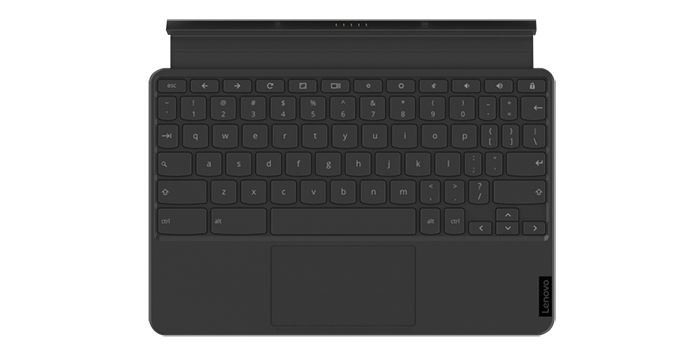
The initial reviews of the original Lenovo Chromebook Duet keyboard were also not too impressive, so that gives some pause for concern with the Duet 5. Many reviewers found the keyboard to be a bit small and cramped — if you have large hands, that might not be ideal. We look forward to getting the Lenovo Chromebook Duet 5 in-house so we can put these keyboards through their paces.
Lenovo Chromebook Duet vs Lenovo Chromebook Duet 5: Performance and battery
The new Snapdragon 7c processor should outperform the low-end MediaTek chip inside the original Duet, so the Duet 5 should be a bit better when it comes to multi-tasking, Android gaming, and running Linux apps. Although we haven’t ran benchmarks for both devices, the Snapdragon 7c gen 2 inside the Duet 5 should have a slight advantage over the original Snapdragon 7c gen 1, which didn’t perform too well in our benchmark comparison for Chromebooks. In fact, the Lenovo Chromebook Duet 5 is the first Chromebook with the second generation Snapdragon 7c chip.

The first generation 7c wasn’t a powerhouse, but it was fine for everyday tasks. You can get by with basic web browsing and light productivity, but any serious multi-tasking will be quite difficult. If you want to do any type of gaming or run powerful Linux apps, the 7c is probably not the right processor for you. It seems likely the Lenovo Chromebook Duet 5 will take the crown between these two in overall performance on paper and in practice, something we can and will test in our review.
As the bigger tablet, the Chromebook Duet 5 is rated for significantly better battery life. Lenovo rates the Duet 5 to get about 15 hours of real world use, which sounds a little unrealistic to me. One thing that might improve battery life however, is the Snapdragon 7c gen 2 processor inside the Duet 5. If Lenovo optimized the tablet to take advantage of the 7c’s efficiency capabilities, we could see significantly improved battery life. The original Duet gets fairly close to the 10 hours of battery life claimed by Lenovo, so perhaps the Duet 5 can be similarly efficient.
Lenovo Chromebook Duet vs Lenovo Chromebook Duet 5: Cameras and audio
Over the course of the last 18 months, video calling rose to prominence thanks to the ongoing pandemic. Most Chromebooks still have mediocre 720p webcams and don’t feature a rear camera at all.

Camera quality is an outstanding feature on the original Chromebook Duet and the Lenovo Chromebook Duet 5. Lenovo features FHD or FHD+ resolution cameras on both the front and back. The original Chromebook Duet features a 2 MP front camera and 8MP rear camera. As for the Duet 5, it comes with an 8 MP rear camera and 5MP front camera for video calls.
In the age of Zoom, Microsoft Teams, and Google Meet, these cameras are a big deal. Fortunately, both of these Chrome OS tablets are up to the task when it comes to video calling.

The original Chromebook Duet has solid dual speakers that many reviewers enjoyed at launch. Speakers on the Lenovo Chromebook Duet 5 could be even more impressive with a quad speaker setup. If you enjoy consuming media on your tablet, you won’t be disappointed with either of these options, though the Duet 5 has the larger screen to prepare with the superb audio.
Conclusion
Obviously, these tablets have a number of similar features and design cues. Considering they’re members of the same product family from Lenovo, this isn’t much of a surprise. If you want to get the more premium option, with a larger screen for media consumption, the Lenovo Chromebook Duet 5 is a great option. It also has a newer Snapdragon 7c second gen processor, which should handle your daily tablet tasks in Chrome OS just fine.
If you want to spend a little less money, want a smaller, more portable screen, the original Chromebook Duet is the better value and some models include the USI pen as well. Either way, both of these tablets should be two of the best Chromebooks of 2021.
- The Lenovo Chromebook Duet is one of the best detachable Chromebooks you can buy today, and what's more, you're not going to need to break the bank to pick one up.
- The Lenovo Chromebook Duet 5 is a larger, more premium version of the Chromebook Duet from 2020. You get a bright OLED display, detachable keyboard, and USI pen support. All of those features for $429 makes this a solid value in the Chrome tablet space.
The post Lenovo Chromebook Duet 5 vs Chromebook Duet: Which should you buy? appeared first on xda-developers.
from xda-developers https://ift.tt/3CC2aN9
via IFTTT



Aucun commentaire:
Enregistrer un commentaire